How to Make a Toca Life World Account?
Toca Boca games are specifically designed for kids. That is why they have a child-friendly interface and easy controls. Their players do not need to go through the typical account setup process within the app, so they can avoid complications.
Instead, their App Store or Play Store accounts automatically connect to the game, and their progress gets synched on its own.
It means if you want to create a Toca Life World Boca account, you will have to set up a Play Store/App Store account. Here is how you can do that:

Setting up an App Store account
Follow these simple steps to connect your Apple ID to the App Store.
- Open the App Store app.
- Tap the Profile icon.
- Type in your Apple ID and password.
- Press ‘Sign In.’
Setting up a Play Store account
Here is how you can create a Play Store account.
- Open the Play Store app.
- Press the ‘Sign In’ button.
- Enter your Google ID and password.
- Tap the ‘Sign In’ button.
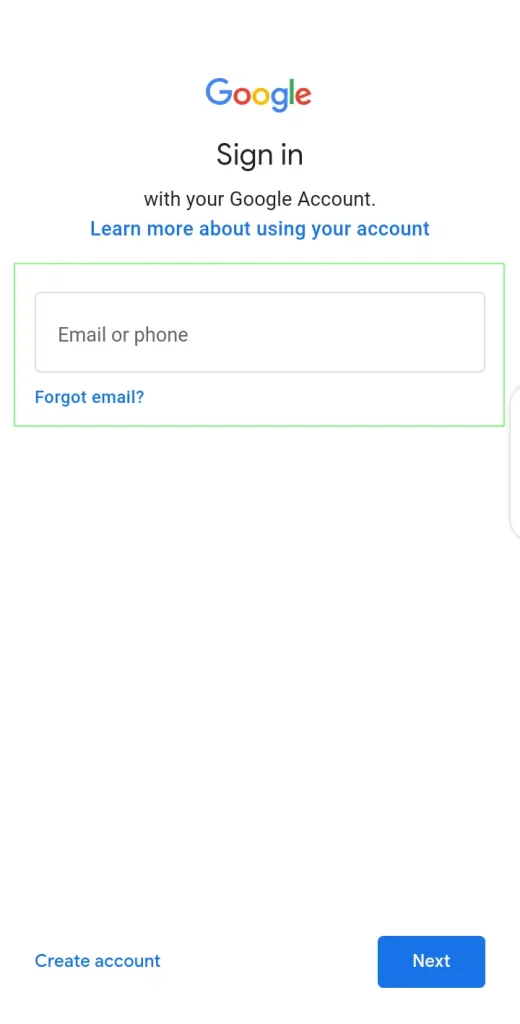
How do I get my Toca Boca account on another device?
It is quite simple to transfer your progress from one device to another. Simply remember that your progress is linked to the email you logged into your App Store or Google Play Store.
So, to shift it to another device, log in with the same email and download the game again. It will restore all the purchases and progress.
Can you transfer Toca Boca from Android to iPhone?
Unfortunately, transferring Toca Life Word APK from Android to iPhone is impossible since both devices have different operating systems. People who download Toca Boca from the App Store will not have their progress and in-app purchases restored if their previous app was downloaded using the Play Store.
However, you should also contact Toca Boca customer support to see if they can do anything. They may provide options if you have made significant in-app purchases.
Conclusion
You can download your favorite Toca Boca game by logging in to your Play Store/App Store account. The game will automatically get linked to this account, and your progress will be stored within it on its own.

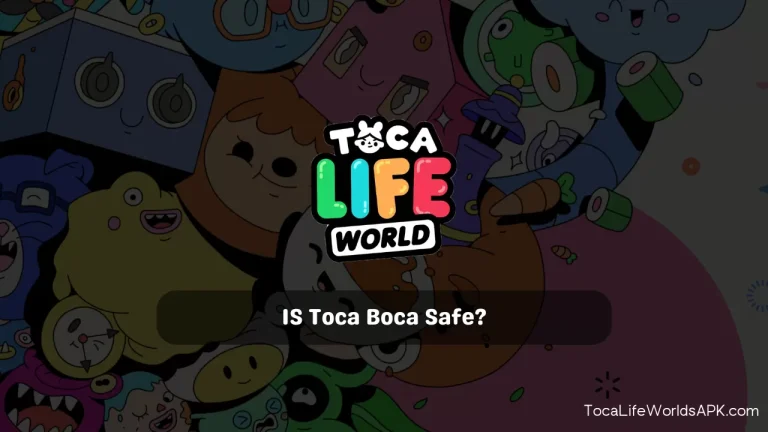
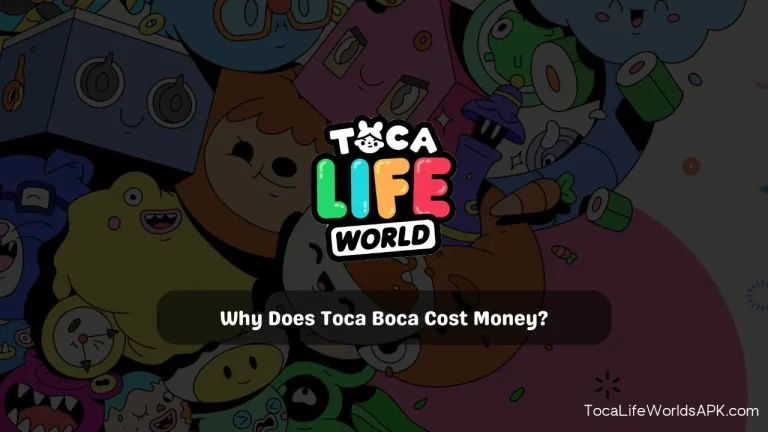

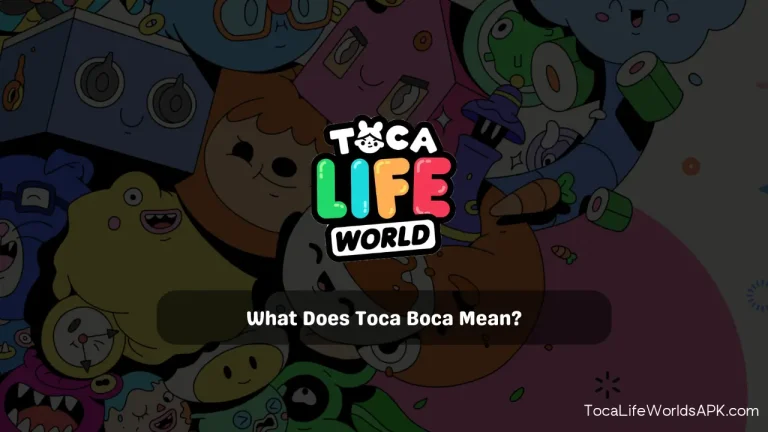

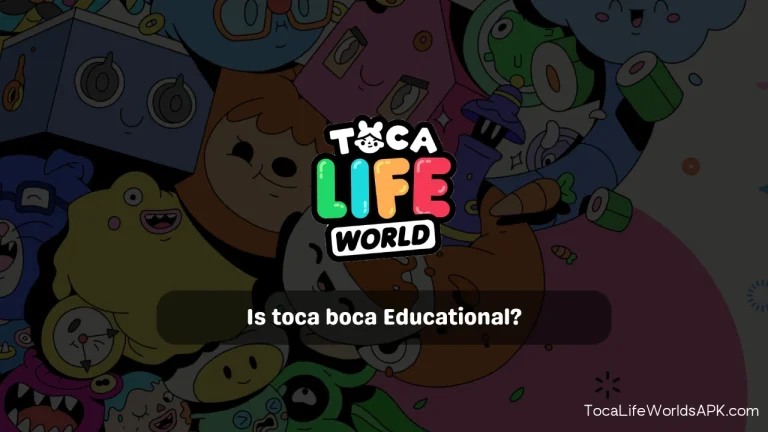
no tiene virus?